New features in DeskProto Version 8
(Nov 2024) The new DeskProto Version 8 contains many exciting new features and other improvements.
The most important new features are:
- V-Carving and inlays
- Toolpath animation
- Unlimited geometry supports
- Laser engraving
- Other special cutters
- Various new features
- 3D STL data, 2D vector data and bitmap reliefs
- 3-axis, 4-axis and 5-axis
- Windows, MacOS and Linux, ...
These new extra features make the program even more multifunctional.
Some of the new features are not present in all editions of the DeskProto software. Check the Comparison table to see which features each edition offers.
In addition to reading this new features page you also view the video called
DeskProto Version 8 has been released.
V-Carving and inlays
V-Carving in action: creating a great sign with one single toolpath (video).
V-Carving has been high on our wish-list for some time, and we are delighted that this tool now is available. It is an important tool as it offers CNC newbies the option to create good-looking signs without much training. And when you just have bought a CNC machine you of course want to create some nice parts as soon as possible. At that point V-Carving is the ideal tool to use. That being said: V-Carving is a great tool for experienced CNC users as well.
The video above shows how it works: each character is created using one single toolpath through the center of the groove. When the depth of the cut changes, for the V-shaped cutter the width of the groove changes as well. The toolpath that DeskProto calculates makes sure that the outside of the groove exactly matches the curves in the CAD data. You can find more detailed instructions in the Tutorial book (Lesson 4) and in theTutorial video about V-Carving. A great V-Carving example is the Weerterland sign


V-Carving is an ideal tool to create beautiful inlays.
V-Carving also makes it easy to create wood inlays. The photos above show the two parts that are needed: in the base the design is V-Carved as cavity, in the second the same design is V-Carved as plug that exactly fits in this cavity. In order to make these two parts fit some extra settigns are needed: the Help file explains this in detail. You can find more detailed instructions in the Tutorial video about wood inlays. A nice inlay example is the Ouwehand company sign
Toolpath animation
Animation of the same toolpaths as shown above: V-Carving the name William (video).
It is not always easy to see on your screen what will happen on the machine. For complex toolpaths the screen may become one large mass of tangled red lines. Toolpath animation will solve this problem: this new feature shows the cutter while moving along the toolpath. The video shows this for the V-carved 'William' sign.
You can set the speed, and as an alternative you can use the slider to quickly reach any position on the toolpath. Drawing the cutter on its true size may obscure what you want to see, so this true size is optional.
Unlimited number of geometry support tabs
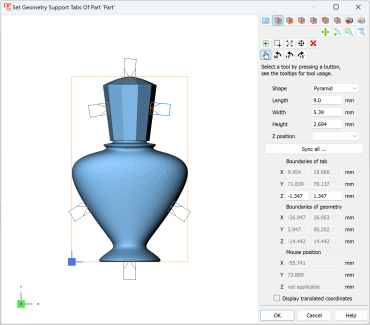
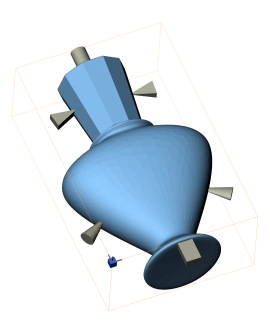
The Set support tabs dialog offers many more options than in the previous versions.
In previous DeskProto versions the geometry support tab option did not always offer sufficient functionality. Only four tabs were possible (front, back, left and right), always parallel to the main axes, treated like all other geometry. In Version 8 the Support tabs have been improved: you now can set any number of tabs, in any position and (in top view) any orientation.
The supports now also are a seperate class, shown in a different color and not belonging to the geometry. So an area set to 'All geometry' will not include them, and when skipping all area around the geometry the supports will not be cut loose from the rest of the block.
Laser engraving

Laser engraving: DeskProto can project the 2D toolpaths on a 3D part that just has been machined.
Many modern CNC machines have a laser option built in or available as optional extra. For instance machines made by Makera, SainSmart, Snapmaker, ...). So users have asked us to add laser support to DeskProto: in version 8 we have done so !
Laser engraving is now possible for Vector operations. You can simply select the laser as one of your cutters (your machine definition and postprocessor must have been set to support laser). This means that some exciting options are now available for the laser: you can not only engrave (or cut) a flat sheet of material, you can also laser engrave a part on a rotation axis, and you can project the laser toolpaths on any curved surface that you have machined.
Other special cutters
Using a circular saw as cutter for roughing. Note the helix toolpath (video).
For advanced users DeskProto offers a number of special cutters. 'Normal' cutters will have a shape that (vaguely) resembles a vertical cylinder and will rotate round the axis of that cylinder. The special cutters are different:
The Circular saw offers a high material removal rate, which makes it an efficient cutter for roughing. At least for geometries without cavities that are too small for the saw-blade. The video shows this on a machine with a horizonal Z-axis: in DeskProto the saw-blade will move up dan down. As you can see a special machine is needed.
The Chainsaw is used in the same way as the circular saw.
The Rounded disk cutter can be seen as a circular saw with a very thick saw blade that is rounded. In the Help file you can find an image.
The Horizonal cutter has the shape of a 'normal' cutter, however it is oriented horizontally and travels over the part following a 2D path.
The last two special cutters are of a different type, as they do not remove chips:
The Laser cutter has been described in the previous section.
The Hot wire cutter is meant for cutting polystyrene (EPS): the hot wire will melt a path through the block. The wire is a straight line, and in DeskProto both ends make the same 2D movement. Intended use is roughing, especially for rotary parts.
More new features and fixes:
The new version comes with more nice new features:- Your mouse now can be used as Measuring tool: click on two points on the screen to measure the distance in-between.
- For rotary machining you now can define an Eccentric block, so a (rectangular) block where the rotation axis is not in the center of the block.
- The part parameters now offer a Set size option for the material block (instead of editing the minimum and maximum limits).
- In addition to the collet collision check DeskProto now also offers a Motor collision check.
- A fix for a nasty error on some machines: the rotation axis could rotate in the wrong direction (when that path was shorter than the prescribed path), damaging the part. DeskProto V8 can add an extra point to a rotary toolpath for each movement above 180 degrees
- When rotary machining a vector file the vector drawing is wrapped around a cylinder. In some cases (with 3D vector files) that is not desired: DeskProto V8 offers an option to NOT wrap the vector file.
- Support for the 3MF format: the new 3D file standard format that has been defined in order to replace the STL standard.
- Rotating your view with the mouse is quite handy, however not when you use both Rhino (CAD software) and DeskProto: the same mouse movement will have completely different results. This is quite annoying, so Rhino users will be glad to use the new option "Lock Z-axis vertical on screen" in the DeskProto preferences, which will make DeskProto Mouse rotation the same as in Rhino.
- Background information for programmers: the version of the Qt programming toolkit has been updated, from Qt5 to Qt6.
Updates
DeskProto V 8.0 is a major update, meaning that for users of previous DeskProto versions this will be a paid update. Update prices can be found at the Price info page.Any client who has bought his/her V7.1 license after May 1st, 2024 will receive an update to Version 8 free of charge (V7 unlocking codes cannot be used for V8). These free DeskProto V8 licenses will be sent in November, either directly to the end-user or to the DeskProto dealer that sold the original license.
In the past we have found that some of these emails have been delivered in a spam box. Bad luck, I suppose that this was caused by the word "free" being used too many times... So in case you are entitled to receive a free V8 update and have not yet received it: please check your spam email box and/or contact your reseller. If that does not help then send us an email.
Compatibility
DeskProto V8 is available for Microsoft Windows, for Apple MacOS and for Linux.For Windows it needs Win10 or newer, setups for WinXP (SP3) and for Win7 available on request.
For MacOS it needs Catalina (10.15) or newer.
For Linux it has been developed and tested using Ubuntu 20.04, still it should also work on most other popular Linux distributions.






