DeskProto user forum
Forum: communicate with other users
|
|
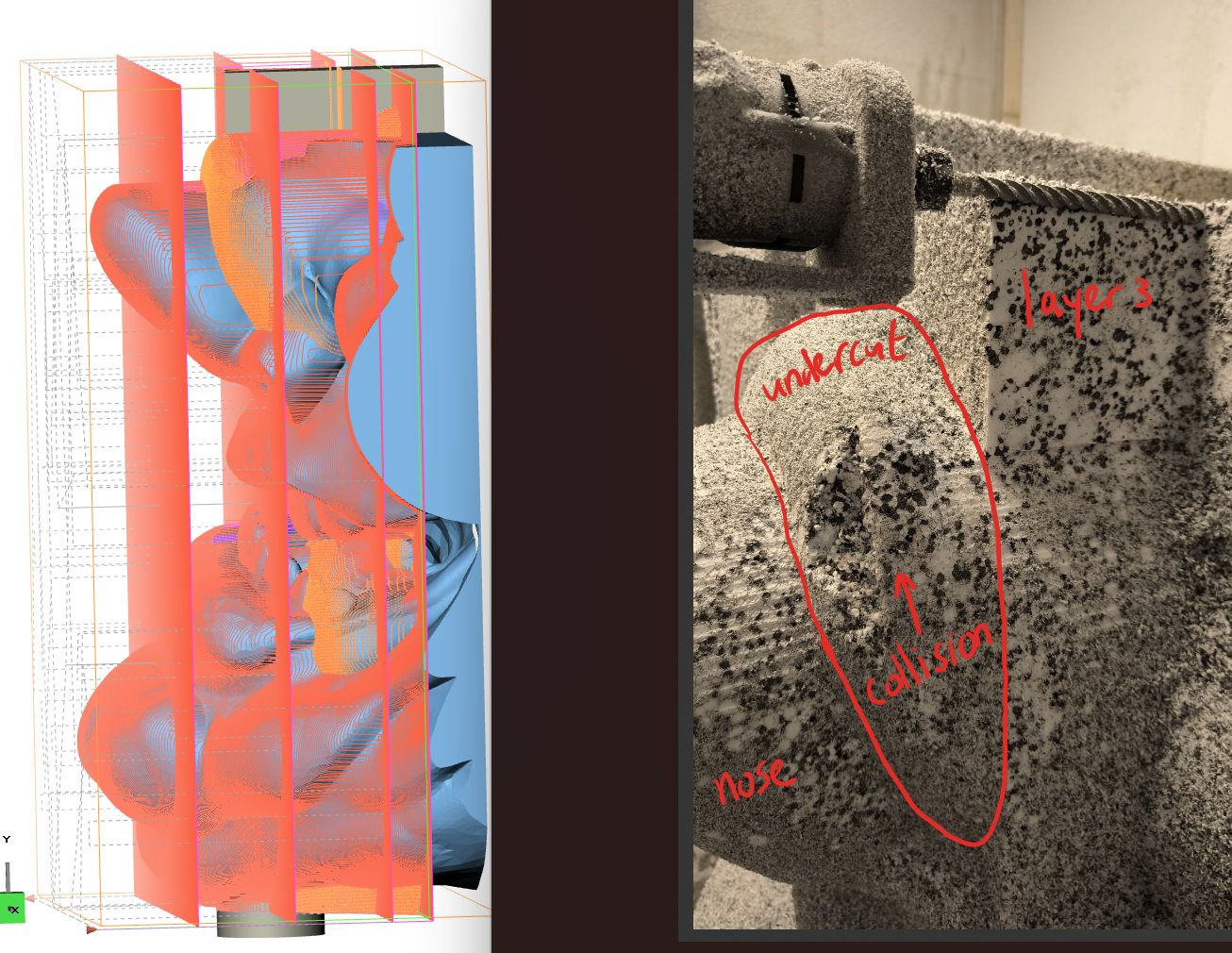 Hi, While indexed-milling a part of a figure's head (>2m) from styrofoam with our custom-built 4-axis machine and a DP-generated toolpath we had a small collision incident. In general, the collision detection (collet & motor) works well for us, so was unexpected. The machine hit an undercut area above the figure's (rather steep) nose, so our working hypothesis is that the collision detection does not take into account such undercuts. Could you please confirm, or perhaps come up with an alternative explanation? We would like to go to a situation where we can leave the machine unattended for longer, which requires us to understand behavior a bit better. Although we can work around this (literally) by cutting such steep areas from an angle, it would be nice if DP could take this into account. Is it conceivable that this might be added anytime soon? (i know the list is long...) Thanks! |
|
Hi Hansz, Can you email us a Problem Report zip file for this project (can be made in the DeskProto Help menu) ? SImley emai it to info@deskproto.com With that we can reproduce this issue and try to find what exactly happens. Base on only these images I cannot say anything useful. Lex. |
|
Dear mr. Lenning, Thank you for the swift reaction and willingness to have a look at this issue. I have just mailed the problem report as you requested. Looking forward to your analysis. |
|
Beste Hans, Thanks for the ZIP file. I could see that the simulation in DeskProto also did mot match with he toolpaths, very strange. We will look into this and hope that we can soon fix it. Lex. |
|
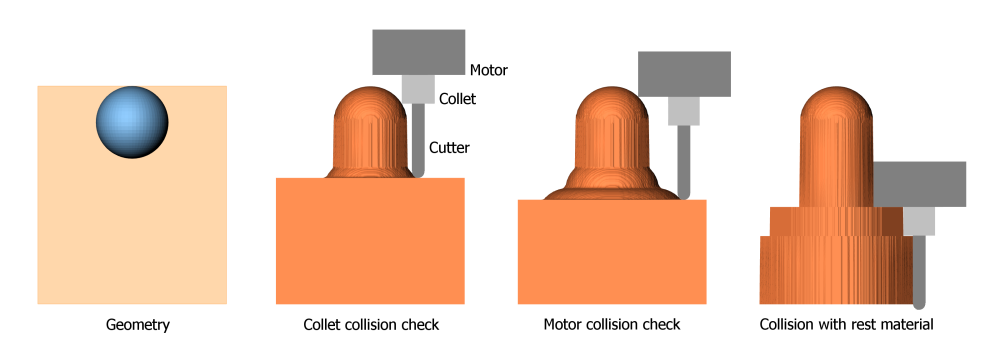 We found what is happening, as shown in the four images above (for a very simple geometry). 1. Left the geometry. 2. Next: the collet collison check kicks in: the toolpath moves to the right to prevent the collet from hitting the geometry, leaving un-machined rest-material. 3. The third image shows the same for the motor collision check. 4. And the fourth image shows what happens when the cutter moves lower than twice the free length of the cutter. The collet and the motor in this project collides with that un-machined extra material. The collision checks cannot prevent that, as they only can find collisions with the geometry. We do not have a solution for this problem, sorry. I will add this image and the explanation to the Help file. |
|
|
|
|
|






