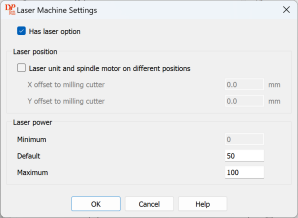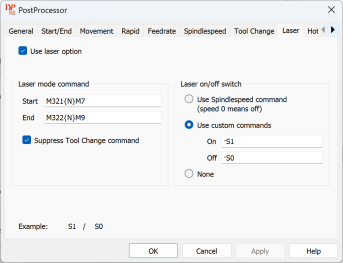4-axis CNC on a Makera Carvera machine
Postprocessor settings for correct rotary toolpaths
Makera is a young company: they started in 2021 with a Kickstarter campaign to develop a new desktop CNC milling machine. The resulting Carvera machine has many interesting features: a closed cabinet, an automatic toolchanger, dust suction, a built-in laser, an optional rotation axis unit.
Back in 2021 we created a postprocessor in DeskProto for the Makera Carvera, and users reported that DeskProto combines well with this machine. Many more Carvera users started with DeskProto after the release of Makera's rotation axis unit, as DeskProto offers continuous rotation toolpaths for a fourth axis.

Rotation axis unit for the Makera Carvera (source: Makera).
One issue was reported though about DeskProto rotary toolpaths for this machine: the rotation direction of the 4th axis was reversed. So to get a 90 degree rotation on the machine DeskProto needed to write a rotation to minus 90 degrees. This is a common problem, which is present for other machines as well, see this FAQ issue. So in November 2023 we updated the Makera postprocessor in DeskProto to reverse the rotation direction, see the DeskProto Build history at Rev 11359. Note that when you run an Updater Setup the drivers are not included, so this updated postprocessor then is not installed.
Two months later, in January 2024, Makera addressed the same issue by updating their firmware: in version 0.9.6 the rotation direction follows the right-hand rule. See these Carvera Firmware Release notes. So we needed to create a second udate for the Makera postprocessor, which has been released in Rev 11631.
This means that you need to check if your DeskProto version and the firmware version match: they should both use the same rotation direction.
In the Carvera controller app check your machine's firmware: connect the app to your machine and click the MDI icon (bottom left) to open the MDI window, where the version will show. The app also offers the option to upgrade the firmware (via the Upgrade icon in the menu).
In DeskProto V7.1 check the postprocessor: Options > Library of postprocessors > OK on warning > Select the Makera and press Edit > tab Movement.
Now check field Factor in column (A):
- for the old Makera firmware (0.9.5 or older) the value in that field needs to be -1.0
- for the new firmware (0.9.6 or newer) it needs to be 1.0
In DeskProto V8 the Makera postprocessor is set for the new firmware
The laser engraving option of the Carvera
This paragraph applies only to DeskProto Version 8, as the previous DeskProto versions do not support laser engraving.Every Carvera machine has an integrated module (a 2.5W diode laser). The machine allows you to switch between CNC and Laser functions in the same G-code file. It took us some time to find out how this works, as the implementation differs from most other control software.
Laser settings in the Makera Carvera machine and the Makera postprocessor.
Click on an image for a larger version.
Click on an image for a larger version.
For the machine:
In the Carvera G-code the laser power is set by a real number between 0 and 1. As real numbers do not work in the DeskProto user interface (for Spindlespeed) we use a percentage instead: so you can enter integer values from 0 to 100.
For the postprocessor:
We have changed both the NC output code and this postprocessor: this information is valid for DeskProto Version 8, Revision 12277 (July 2025) and newer, see the DeskProto Service Releases.
Makera uses M321 to switch Laser mode on, and M322 to switch it off. We have added M7 (for air assist on) and M9 (for air assist off) as using air assist is advised for laser engraving. When you do not have air assist active these commands will simply be ignored. The {N} in-between creates a new line in the G-code.
The option 'Use Spindlespeed command' cannot be used as Laser on/off switch: as said above Makera needs a real number S-value, ranging from 0 to 1 (for instance S0.456) to set the laser power. So DeskProto V8 will simply switch the laser on using "S1" and "S0" to switch it off.
We will add support for real number S-values (to set the laser power) in DeskProto V8.1